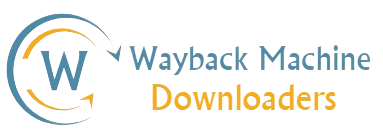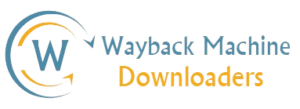How to Find Deleted Websites in the Wayback Machine?
Websites serve as the primary source of information, entertainment, and commerce in today’s digital age. However, websites can be deleted or taken down for various reasons, leaving users with a void where valuable content once existed. Fortunately, the Wayback Machine offers a solution by archiving web pages. It allows users to access previously deleted websites. At Wayback Machine Downloaders, we specialize in recovering deleted websites and guiding you through the process of utilizing the Wayback Machine effectively. In this article, we will explore how to find deleted websites using the Wayback Machine, the importance of web archiving, and how our agency can assist you in recovering lost content.
Understanding the Wayback Machine
The Wayback Machine was created by the Internet Archive. It is a digital archive that allows users to view past versions of web pages. Launched in 2001, it has crawled and stored billions of web pages over the years. Users can access archived versions of websites by entering a URL into the Wayback Machine’s search bar. This tool is invaluable for researchers, historians, and anyone looking to recover lost content.
Why Websites Get Deleted
Websites can be deleted for several reasons, including:
- Business Closure: Companies may shut down their websites when they cease operations.
- Content Updates: Websites often undergo redesigns or updates. Hence causing older versions to be removed.
- Domain Changes: When a website changes its domain name, the old site may no longer be accessible.
- Legal Issues: Content may be removed due to copyright infringement or other legal concerns.
Regardless of the reason, the Wayback Machine provides a lifeline to recover deleted content.
How to Use the Wayback Machine to Find Deleted Websites
Step 1: Access the Wayback Machine
To begin your search for a deleted website, visit the Wayback Machine. The homepage features a search bar where you can input the URL of the website you want to find.
Step 2: Enter the URL
Type the full URL of the deleted website into the search bar. For example, if you’re looking for a website that used to be available at www.example.com, enter that URL.
Step 3: Choose a Date
After entering the URL, click on the “Browse History” button. You will be directed to a calendar view that displays the dates when the website was archived. The Wayback Machine saves snapshots of web pages at various points in time. So you can select a specific date to view.
Understanding the Calendar: The calendar will show highlighted dates in blue, indicating that snapshots are available for those days. Click on a highlighted date to see the archived versions of the website.
Step 4: View Archived Pages
Once you click on a date, you will be taken to a version of the website as it appeared on that specific day. You can navigate through the site just like you would with any live website. However, keep in mind that some features may not work correctly. The Wayback Machine captures static pages rather than dynamic content.
Step 5: Download Content
If you find the content you need, you can download it for your records. The Wayback Machine allows you to save images, text, and other elements from the archived pages. However, if you require a more comprehensive recovery of a website, our agency, Wayback Machine Downloaders, can assist you in extracting and restoring complete sites.
Tips for Effective Searching
- Use Variations of URLs: If the original URL does not yield results, try variations. For instance, if the website had both www and non-www versions, search both.
- Explore Subdomains: Websites often have subdomains (e.g., blog.example.com). Check these variations for archived content.
- Try Different Dates: If you don’t find what you’re looking for on the first date, try other dates. The content may have been archived multiple times.
The Importance of Web Archiving
Web archiving is crucial for preserving digital history. Here are a few reasons why it matters:
- Historical Research: Researchers rely on archived websites to study historical events, trends, and cultural shifts.
- Legal Evidence: Archived web pages can serve as evidence in legal disputes, providing context and proof of online content.
- Content Preservation: Websites often contain valuable information that can be lost forever if not archived. The Wayback Machine ensures that this content remains accessible.
How Wayback Machine Downloaders Can Help
At Wayback Machine Downloaders, we understand the challenges associated with recovering deleted websites. Our agency specializes in retrieving lost content, and we offer various services to assist you:
Comprehensive Recovery Services
We provide a range of services tailored to meet your needs:
- Full Website Recovery: We can recover entire websites, including images, videos, and text, ensuring you have access to all the content you need.
- Custom Downloads: If you only need specific pages or sections of a website, we can customize our services to extract that content for you.
- Preservation Services: We can help you set up a web archiving strategy for your own website. It ensures that your content is preserved for future access.
Expertise and Support
Our team of experts is well-versed in the intricacies of the Wayback Machine and web archiving. We provide guidance and support throughout the recovery process, ensuring a seamless experience. We are here to help whether you’re a business owner looking to recover lost content or a researcher seeking historical data.
User-Friendly Process
We prioritize making the recovery process as user-friendly as possible. Simply reach out to us with your requirements, and we’ll take care of the rest. Our streamlined approach ensures that you receive the content you need without unnecessary hassle.
Conclusion
Finding deleted websites in the Wayback Machine is a straightforward process. It can yield valuable results. By following the steps outlined in this article, you can access archived versions of websites that may no longer be available. However, for those who require comprehensive recovery services, Wayback Machine Downloaders is here to assist you.
With our expertise and dedication to preserving digital content, we ensure that you have access to the information you need. Don’t let deleted websites hold you back. Reach out to us today and discover how we can help you recover lost content and preserve your digital history.
Whether you’re a researcher, business owner, or simply someone looking to revisit a lost website, the Wayback Machine and our services can help you reclaim what was once lost. Let us guide you through the process and ensure that your digital memories are never truly gone.