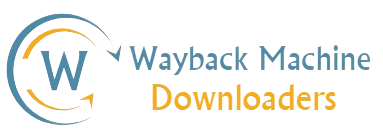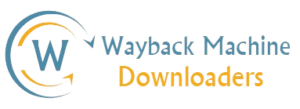How to Retrieve Deleted Websites?
In today’s online world, losing a website can be a significant challenge, whether caused by a technical error, accidental deletion, or even domain expiration. The impact can be substantial, affecting your business presence, customer engagement, and search rankings. Fortunately, with services like Wayback Machine Downloaders, restoring a deleted website is more accessible than ever. Using the Wayback Machine Archive, a valuable resource for historical internet snapshots, this guide will show you how we can help rebuild and restore your lost site.
—
What is the Wayback Machine?
The Wayback Machine is an expansive digital archive run by the non-profit Internet Archive. Since 2001, it has been capturing “snapshots” of websites across the internet, preserving millions of pages for future reference. These archived snapshots let you view past versions of web pages, offering an invaluable resource for restoring sites that may otherwise be lost.
If you’re dealing with a deleted website, the Wayback Machine can provide a significant starting point for recovery, allowing access to previous versions and making it possible to rebuild your site.
—
Common Reasons for Website Loss:
Websites can disappear for several reasons, including:
Domain Expiration: If the domain isn’t renewed in time, the website becomes inaccessible until the domain is reactivated or re-purchased.
Accidental Deletion: Sometimes, files or pages are removed unintentionally by site administrators or due to technical issues.
Server or Technical Failures: Hosting issues, malware, and software errors can also result in data loss.
Hosting Changes: Moving to a new hosting provider may not always go smoothly, occasionally leading to loss or partial deletion of website data.
—
Can a Deleted Website Be Retrieved?
Yes, retrieving a deleted website is often possible, depending on factors like backup availability, archived copies, and the type of content you wish to recover.
Using the Wayback Machine Archive is one of the most effective ways to recover website data. Wayback Machine Downloaders specializes in accessing these snapshots, reconstructing them into a fully functional website that closely matches your original site.
—
How the Wayback Machine Archive Aids Website Recovery
The Wayback Machine takes periodic snapshots of websites, enabling access to past versions of your website content, images, links, and layout. While not all elements are always captured perfectly, this tool can often retrieve a significant portion of your site content, especially if snapshots were taken frequently.
How Wayback Machine Downloaders Retrieves a Deleted Website
Wayback Machine Downloaders follows a systematic process for recovering your site. Here’s a closer look at how we handle each step:
Step 1: Locate Website Snapshots
We begin by accessing the Wayback Machine to find snapshots of the website. To identify these, we:
- Visit the Wayback Machine site.
- Enter the URL of your website in the search bar.
- Review the available timeline, showing each date when snapshots were captured. This preview helps us choose the best version for recovery.
—
Step 2: Selecting the Ideal Snapshot
Next, we select the snapshot that best matches the website’s previous design and structure. The most recent complete version is usually ideal, but for websites with frequent updates, multiple snapshots may be reviewed.
—
Step 3: Downloading Snapshot Files
Using specialized tools, Wayback Machine Downloaders downloads the snapshot data, which typically includes:
HTML Files: These files provide the content and structure.
CSS & JavaScript Files: Essential for design, style, and functionality.
Images and Media: Saved graphics, banners, logos, etc.
This can be a complex task for large sites, but our team is experienced in handling these processes smoothly.
—
Step 4: Converting Archived Files into a Working Website
Once the files are downloaded, we rebuild the website, organizing HTML, CSS, JavaScript, and images into a functioning layout. During this step, we ensure that images, navigation links, and interactive components work seamlessly. Our team also optimizes outdated code for compatibility with today’s browsers and devices.
—
Step 5: Hosting and Going Live
After restoration, your website needs to be hosted online again. If you already have a hosting provider, we can help upload your files. If you’re looking for a new host, we can recommend reliable options to get your site back online smoothly.
—
Common Questions about Website Restoration with Wayback Machine Downloaders
1. Can Any Website Be Retrieved from the Wayback Machine?
While the Wayback Machine holds millions of website snapshots, it doesn’t capture every single one. Before we begin restoration, we check the availability and quality of your website’s archived snapshots.
2. Will the Entire Original Website Be Retrieved?
The amount restored depends on the completeness of the archived snapshots. We aim to retrieve as much as possible, but some interactive or dynamic elements, such as forms and databases, may not be retrievable.
3. How Long Does the Restoration Take?
The time required depends on the size, complexity, and number of pages on the site. We provide an estimated timeframe once we review your website’s archived data.
4. Is it Legal to Retrieve a Website from the Wayback Machine?
Yes, restoration is legal if you own or have rights to the content. We comply with all digital restoration regulations.
5. Can E-commerce Features or User Accounts Be Retrieved?
Dynamic elements, like e-commerce capabilities or user accounts, often require server-side data not stored in the Wayback Machine. We can restore static versions and help set up new functionalities if required.
—
Why Choose Wayback Machine Downloaders?
Expert Restoration: With experience restoring websites from Wayback Machine snapshots, we ensure a streamlined and comprehensive recovery process.
Complete Recovery: We handle all aspects of website recovery, from HTML to images and design files.
Time-Saving Service: Our team manages the entire process, saving you from the time and complexity of manual restoration.
Full Support: We offer technical guidance and hosting recommendations to make your website restoration as smooth as possible.
—
Alternative Restoration Methods
If restoring through the Wayback Machine isn’t possible, there are other options:
Backup Services: Many hosting providers offer paid backup services that store recent versions of your site.
Cloud Storage Solutions: Tools like Dropbox or Google Drive allow regular backups to help recover deleted sites.
CMS Backups: Content management systems, such as WordPress, often have built-in backup plugins that can simplify website recovery.
—
Final Thoughts
Losing a website can be overwhelming, but with Wayback Machine Downloaders, recovery is simpler and more achievable. By leveraging the Wayback Machine Archive, we can help bring your lost online presence back to life, offering peace of mind and continuity.
With our complete service—from identifying snapshots to rebuilding and hosting—we ensure a smooth recovery. Whether you lost your website due to an unexpected error, deletion, or expired domain, contact Wayback Machine Downloaders, and we’ll assist you every step of the way.