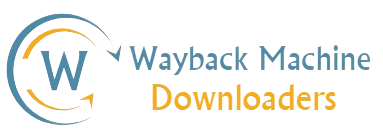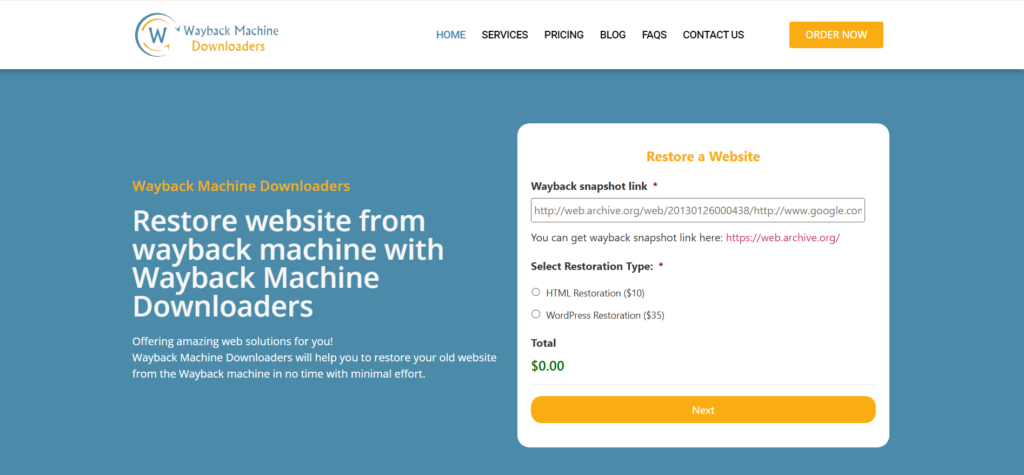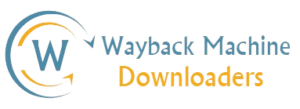Have you ever wondered what happens when a website disappears from the internet? Whether it’s a personal blog, a business site, or a piece of digital history, losing access to online content can feel like losing a part of the internet itself. At Wayback Machine Downloaders, we specialize in recovering deleted websites from web archives, and today, we’re pulling back the curtain to show you how we do it.
In this behind-the-scenes look, we’ll walk you through the process, tools, and challenges involved in recovering deleted websites. Whether you’re a curious reader, a website owner, or a digital archivist, this article will give you a deeper understanding of the art and science of website recovery.
Why Do Websites Disappear?
Before diving into the recovery process, it’s important to understand why websites vanish in the first place. Here are some common reasons:
1. Domain Expiration: If a website owner forgets to renew their domain, the site can go offline permanently.
2. Server Shutdowns: Websites hosted on private servers may disappear if the server is shut down or the hosting fees aren’t paid.
3. Content Removal: Website owners may intentionally delete their content for personal, legal, or business reasons.
4. Technical Failures: Hardware crashes, software bugs, or cyberattacks can lead to data loss.
5. Outdated Technologies: Websites built on obsolete platforms (like Flash) may become inaccessible as technology evolves.
Whatever the reason, the good news is that many deleted websites can still be recovered—thanks to web archives.
Step 1: Identifying the Right Web Archive
The first step in recovering a deleted website is finding a reliable web archive. The most well-known archive is the Wayback Machine by the Internet Archive, but there are others like Archive.today, WebCite, and Library of Congress Web Archives.
Each archive has its strengths and limitations. For example, the Wayback Machine has the largest collection of archived pages, but it may not have every snapshot of a site. Archive.today, on the other hand, is great for capturing specific pages at a moment in time.
Our team starts by searching multiple archives to find the most complete and accurate version of the deleted website.
Step 2: Locating the Best Snapshot
Once we’ve identified the right archive, the next step is to locate the best snapshot of the website. Web archives typically store multiple versions of a site, captured at different times.
Here’s how we choose the best snapshot:
- Completeness: We look for snapshots that include all the key pages, images, and media.
- Timing: We aim for the most recent snapshot before the site was deleted.
- Functionality: We check if interactive elements (like forms or menus) still work.
Sometimes, we have to piece together content from multiple snapshots to create a complete version of the site.
Step 3: Reconstructing the Website
Recovering a website isn’t just about finding an archived version—it’s about making it functional again. This is where the real work begins.
Challenges We Face:
- Broken Links: Archived pages often contain links that no longer work. We manually fix or remove these links.
- Missing Media: Images, videos, and other media may not be fully archived. We search for backups or alternative sources to fill in the gaps.
- Outdated Technologies: Websites built on outdated platforms (like Flash) may require special tools to restore.
Tools We Use:
- HTTrack: A free tool for downloading entire websites for offline viewing.
- Wget: A command-line tool for retrieving files from the web.
- Browser Extensions: Tools like Wayback Machine Downloader help us extract archived content.
- Custom Scripts: For complex sites, we write scripts to automate the recovery process.
Step 4: Hosting the Recovered Website
Once we’ve reconstructed the website, the next step is to make it accessible again. This involves:
- Choosing a Hosting Provider: We select a reliable hosting service that meets the site’s needs.
- Uploading Files: We transfer the recovered files to the new server.
- Configuring the Domain: If the original domain is unavailable, we help the owner choose a new one.
In some cases, we host the recovered site ourselves, providing a temporary or permanent home for the content.
Step 5: Testing and Quality Assurance
Before declaring a website fully recovered, we put it through rigorous testing:
- Cross-Browser Testing: We ensure the site works on all major browsers (Chrome, Firefox, Safari, etc.).
- Mobile Responsiveness: We check how the site looks and functions on mobile devices.
- User Experience: We test navigation, load times, and interactive features to ensure a smooth experience.
If any issues are found, we go back to the reconstruction phase to fix them.
Real-Life Example: Recovering a Lost Blog
One of our most rewarding projects involved recovering a personal blog that had been deleted after the owner passed away. The family wanted to preserve the blog as a tribute, but all traces of it had vanished from the web.
Using the Wayback Machine, we found several snapshots of the blog. However, many images were missing, and some pages were incomplete. We reached out to the family, who provided access to old backups and photos.
After weeks of work, we successfully reconstructed the blog and hosted it on a new domain. The family was thrilled to have this piece of their loved one’s legacy back online.
Why Website Recovery Matters
Recovering deleted websites isn’t just a technical challenge—it’s a way of preserving digital history. Websites are more than just collections of code; they’re repositories of memories, knowledge, and culture.
By recovering lost websites, we’re helping individuals, businesses, and communities reclaim their digital heritage. Whether it’s a family blog, a small business site, or a piece of internet history, every recovered website tells a story worth saving.
How You Can Help
Web archiving is a collaborative effort. Here’s how you can contribute:
- Archive Your Own Website: Use tools like the Wayback Machine’s “Save Page Now” feature to create backups of your site.
- Support Web Archives: Donate to organizations like the Internet Archive to help them continue their work.
- Spread the Word: Share this article and raise awareness about the importance of digital preservation.
Final Thoughts
Recovering deleted websites is a labor of love that combines technical expertise, creativity, and a deep respect for digital history. At Wayback Machine Downloaders, we’re proud to play a small part in preserving the internet’s past for future generations.
If you’ve lost a website or know someone who has, don’t give up hope. With the right tools and techniques, even the most elusive sites can be brought back to life.
recover deleted websites, web archiving, Wayback Machine, digital preservation, website recovery process, restore lost website, internet archive, digital history
By following this guide, you’ll not only create an engaging and informative blog post but also optimize it for search engines to attract more visitors to your site.